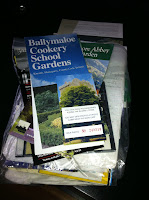by M. Shannon Hernandez
I am a VERY organized person. I have a notebook and calendar in which I record everything for my business (on paper, with a pen), and then promptly transfer the information over to the computer and place on my blog, in my newsletter, into my digital filing system, or on the calendar. All my spices are neatly labeled, on the top of the jar, so that I can find what I need quickly when I open the drawer and peer down. I have 16 upcycled spaghetti sauce jars, all lined up in a row, which have been labeled with a professional label maker and hold my dried beans, rice varieties, lentils and grains. I only buy purses and backpacks with a minimum of 3 pockets and pouches for easy identification of all the "stuff" that must go into the bag. I have over 2,000 books, and they are categorized by genre on the shelves of my office and living room. And my closet? All pants hang in one section, by color, all skirts in another, by color, and all my blouses...you get the point!
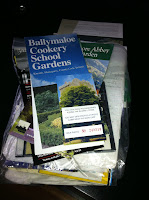

But, something has happened in my photo life! Mounds of photos sit in bags separated by theme or trip or event. (I must give myself a little credit.) Unfinished scrapbooks, complete with notes of what will go where, have been on my shelf for YEARS. A single ziplock bag holds all of my photos and momentos from a magnificent trip I took to Ireland in 2005. My wedding album of two years ago is collecting dust, and so are the photos sitting next to it! Photo storage boxes, albeit with tagged organizers, are stacked -- cluttered with pictures begging me to document my life.
And these are just the printed photos.
Let's talk about the digital photos. My life is a wreck! I have pictures on my iPhone camera (current count 1523), photos I have loaded in Instagram, pics hanging out on the Project365 calendar, and all over Twitter and Facebook. I have a mass storage device, which has over 19,000 photos waiting to be....??? What? I don't even know where to begin. I can't find photos I know I have because I haven't tagged them or named the albums when I imported them. (I knew I should have--but just kept telling myself, "I would 'get to it.'") My family uploads albums and albums to photo sharing sites like Picasa and Snapfish. At one time, I was religious about following the links and viewing and printing the ones I wanted, but then the email notifications started sitting in my inbox, later to be deleted because of this feeling of adding more to the chaos of my photo life made me panic.
I am overwhelmed. I need help. And until a month ago, I had no idea where to begin.
I met Michelle Nahom, Marketing Manager for the
Association of Personal Photo Organizers, via Twitter. I was astounded! Wow -- there were really people that would help you organize your photos? I began following her blog, and then I had the opportunity to meet her at a photo organizing seminar she held in conjunction with
Arista Camera in Bronxville, NY. At the seminar, I listened, in awe to the number of people who were completely at a loss in their photo organizing, just like me. Stories were shared of massive amounts of family memories and history being lost because the computer crashed or the hard drive was lost, or the online photo sharing site went out of business or accidentally deleted their files. I learned I was a photo hoarder--and my husband too! We fit the definition "to a T"--2,127 of our photos are either of sunsets or flowers. I mean really--who needs 2,127 photos of anything, let alone sunsets or flowers?!

I left that seminar feeling empowered to change my disorganized digital photo life. I have laid out my own personal plan for "dealing" with all of these pictures. One night a week, I am purging photos--getting rid of the duplicates, blurry photos, or photos that don't even have a story. It's a start. The next phase will include creating categories and event titles, thus organizing them by theme. After all of this, I plan on consulting with Michelle again and figuring out how I want to display certain photos throughout my home.
The biggest revelation I had at the seminar (besides how much help I needed!) was that I was not enjoying my photos, which are living memories of my past. Not only was I not enjoying them, but I was not able to share them with other people, because I had "hidden" them away in digital files I couldn't track, name, or find.
If you have "found yourself" in any part of this story, I encourage you to start small, just like I did. Follow
Michelle's blog and
Pinterest boards for practical tips and visual solutions to getting organized. Begin going through your photos one night a week. (To be honest, this "task" has turned into a "jog down memory lane" and I look so forward to it, because I am reliving my memories as I "work.") Attend a photo organizing seminar in your community. You can find Michelle's events on her
Event tab on her blog. The key is to take small steps in your personal quest of photo organization, so you can get them off your computer and shelves, and begin enjoying the visual memories of your past!
M. Shannon Hernandez, owner and designer of Sage & Time Designs, is a stationary designer in Brooklyn, New York. She works closely with clients around the world to design handcrafted and custom stationary for their personal and social lives. As a result of attending Michelle's seminar, she is now using a photo sharing software for her clients called Linea. Linea also offers cloud based storage and syncs across all devices including PC and Mac, iPad, iPhone and Android, so your photos are accessible to you anywhere, anytime. Linea has been a tremendous resource for organizing event design concepts, drafts of stationary designs, and inspiration boards in one, private location. Both Shannon and her clients comment with feedback, on the photos in Linea, thus keeping all the design details of upcoming events in one place, which provides perfect tracking, excellent written and visual communication, and superior customer service. You can learn more about Shannon on her blog, on Facebook at Sage & Time Designs, and Twitter @SageTimeDesigns.